Select the print settings which are to be used to manufacture the design. The print settings are based on the design and material type of the printed object being manufactured. Only print settings validated and approved by DMG are listed here.
Once print settings are validated and approved by DMG, and they appear automatically in the selection list. Please note that post-curing and cleaning procedures can also affect the print result. The approved, validated print settings are suitable for the manufacture of medical devices:
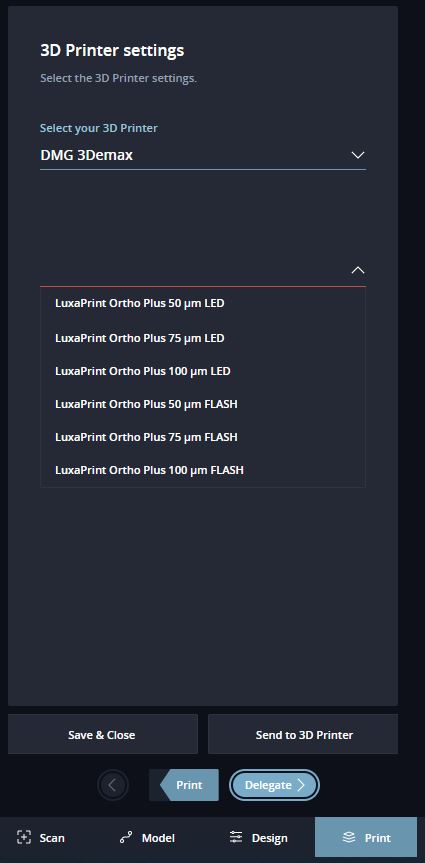
Click the “Send to 3D-printer” button to send the print file to the printer.
Printer Queue
All available printers are under the “3D printers” menu at the top right. Only 3D printers available to your organization are listed here. If you cannot find your 3D printer in the 3D printer overview, check whether the printer is paired correctly. Please note that printer management is the sole responsibility of your admin:
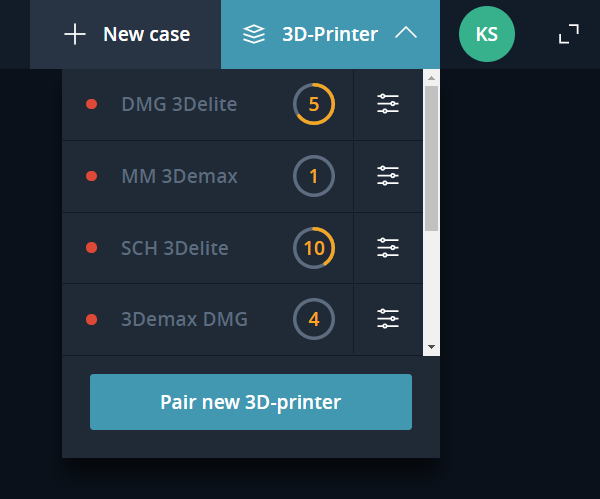
The number in the circles indicates the number of print jobs to process. You can change the printer name by clicking on the slide controller. The dot on the left indicates whether the printer is online.