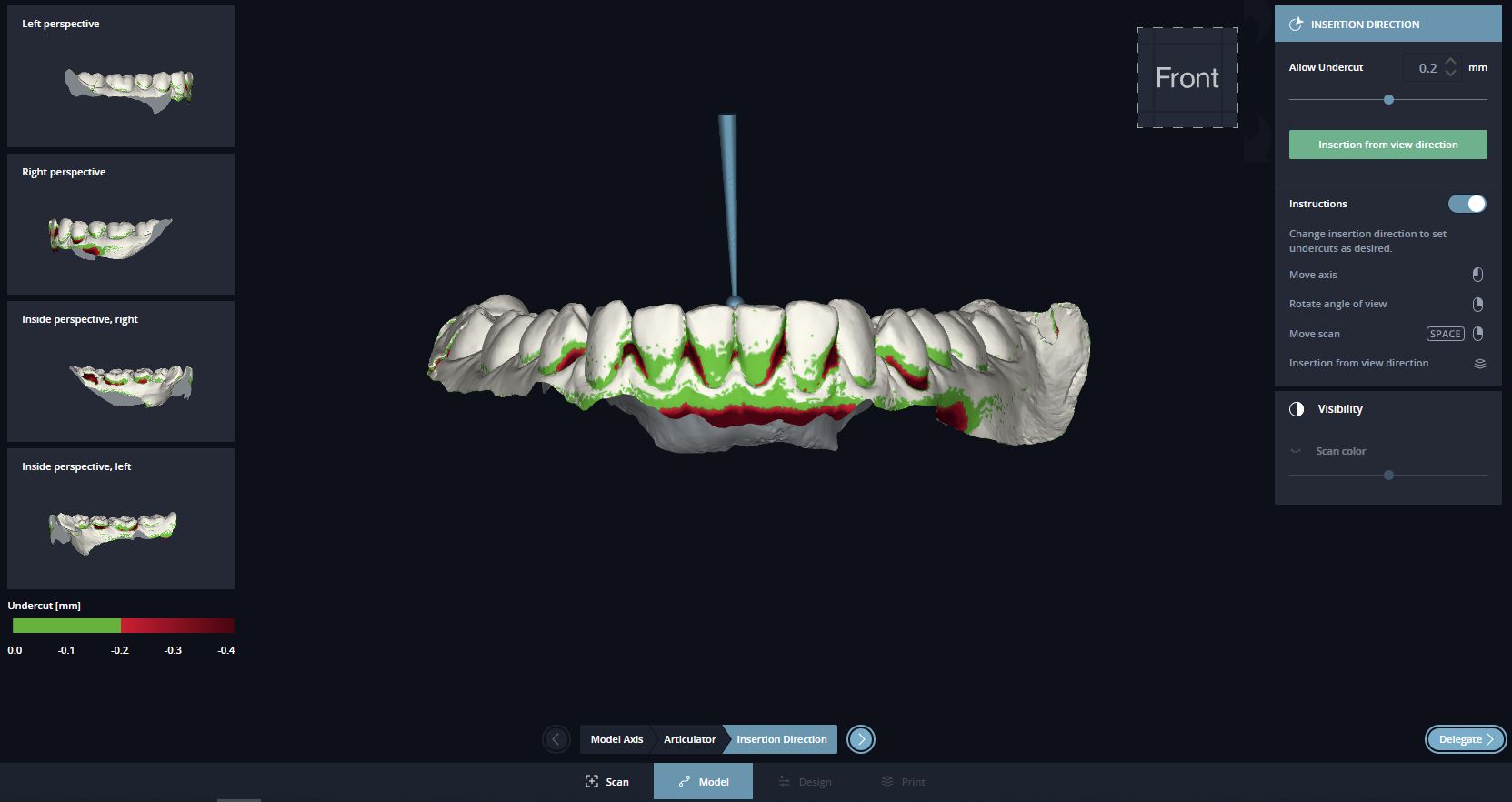The small joystick can be used to define the insertion direction in this step. Alternatively, you can determine the insertion direction in the viewing direction by clicking on the “Insert in viewing direction” button or pressing the “F” key. By setting the undercut using the slider, the hold of the splint can be adjusted to the respective patient’s situation. Red areas are automatically blocked out here.