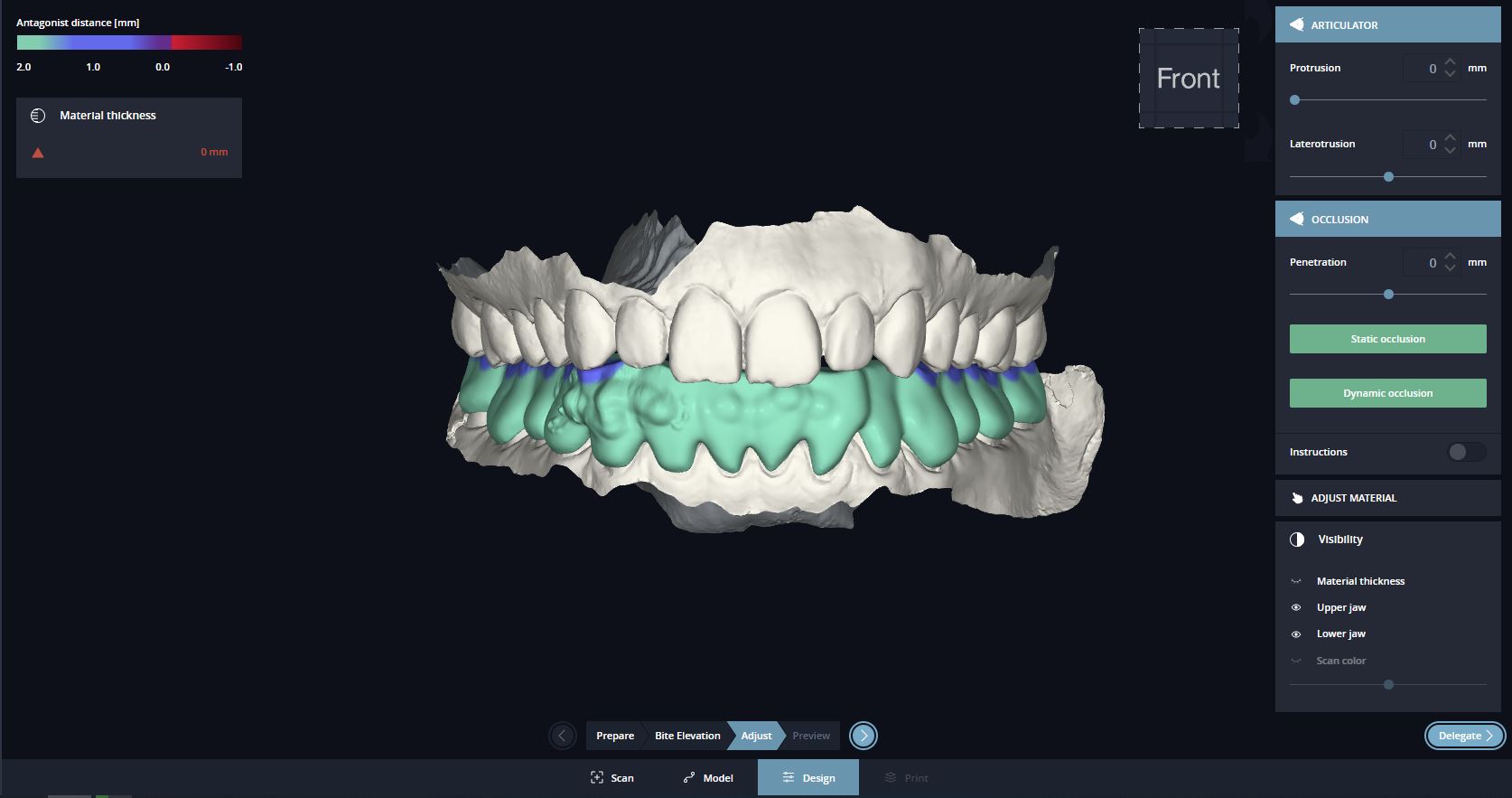You can apply, remove or smooth out material in this dialogue box using the digital wax knife. You can define the thickness and the size of the surface to be edited using the parameters of radius and thickness. The distance from the antagonists will be marked for you in color. The legend is at the top left. The “Static occlusion” and “Dynamic occlusion” buttons can be used to both statically and dynamically adjust the splint surface automatically to the antagonists. You can use the “Penetration” slider here to make further adjustments and consider the penetration of the antagonists for any possible post-processing.