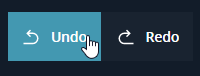Working with DentaMile connect is intuitive and is similar to other web-based software products.
Login
Each user must first log in to access their account.
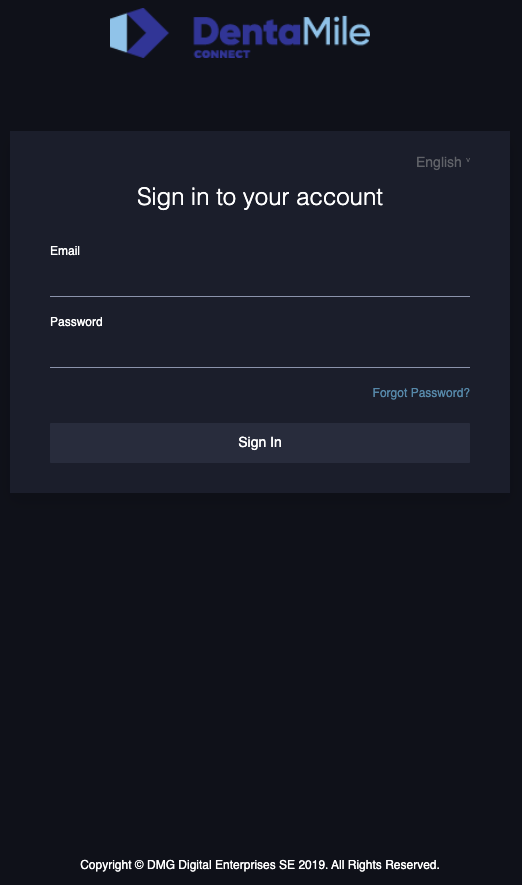
User roles and rights
There are two different roles with different rights. They are:
- Admin User
- Standard User
The admin can change certain settings (e.g. the address or the profile’s visibility).
Top navigation bar
The top navigation bar is vital for moving through the application:

The different buttons lead to:
- Search
- Search for cases, patients, and file transfers
- Create
- Create cases
- Start a file transfer
- 3D printer
- Manage printers
- Icon for own profile
- Access and edit profile information
- Organization
- Connections
- Log out
Tabs
Tabs open when work processes or data edits start. For example, a tab opens when a new patient case is created.

Workflow
Different tools and views are provided in the workflows.

| Section | Contents/meaning |
|---|---|
| A | Perspective views or other tools |
| B | Workflow step where you are currently located |
| C | The Inspector, which gives editing information and enables specific settings |
| D | The editing area or the preview of the changes resulting from the settings in the inspector |
The round buttons allow you to navigate to the next step or the previous step:
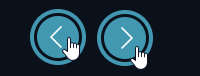
Undoing and redoing operations
Within a workflow you can always undo any operation with CTRL-Z or with the Undo button (top right in the workflow):