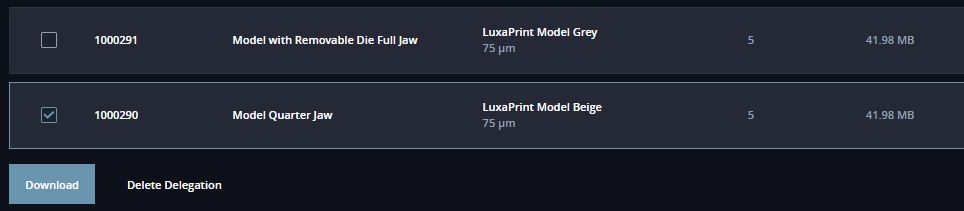When you want to download files or cases from the file transfer, select file transfer in the sidebar to navigate to the corresponding dashboard.
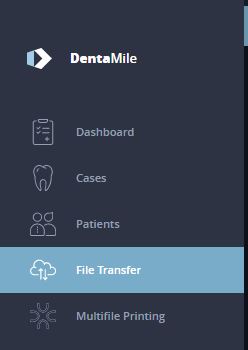
Download selected Files
When you open a case within the file transfer, you can specifically select one or more files to download.
Click the “Download” button to confirm the download.
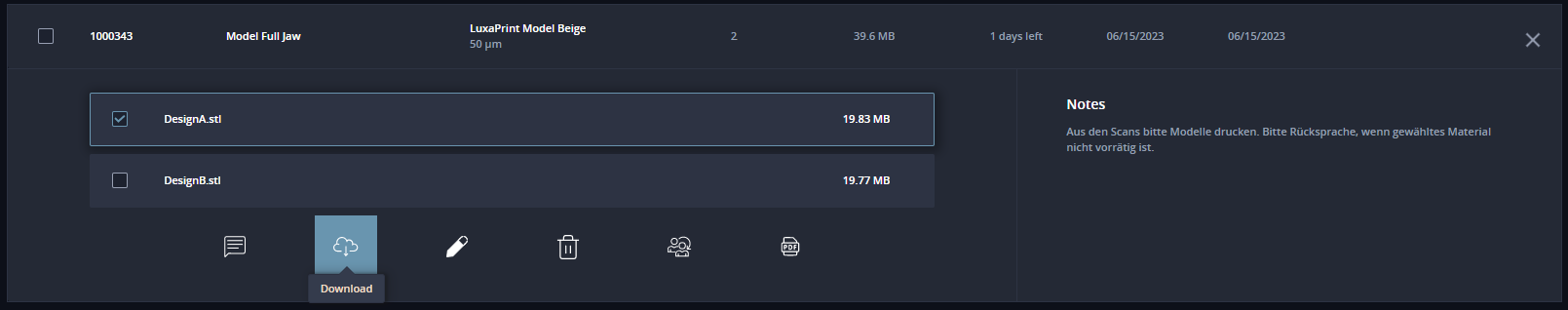
Download selected Cases
Select the desired cases using the checkboxes to download one or more cases, including all the associated files and summaries.
Click the “Download” button to confirm the download.