In DentaMile connect, “Connections” means relationships with other organizations (e.g., clinics and laboratories). A “Connection” is no different from elsewhere in business life (e.g., XING, LinkedIn, Facebook).
Connections management is made up of different dialogue boxes.
My connections
All the connections you have already made are visible here. The Status column shows whether the connection is established or, if applicable, declined or ended. A search field is located at the top right:
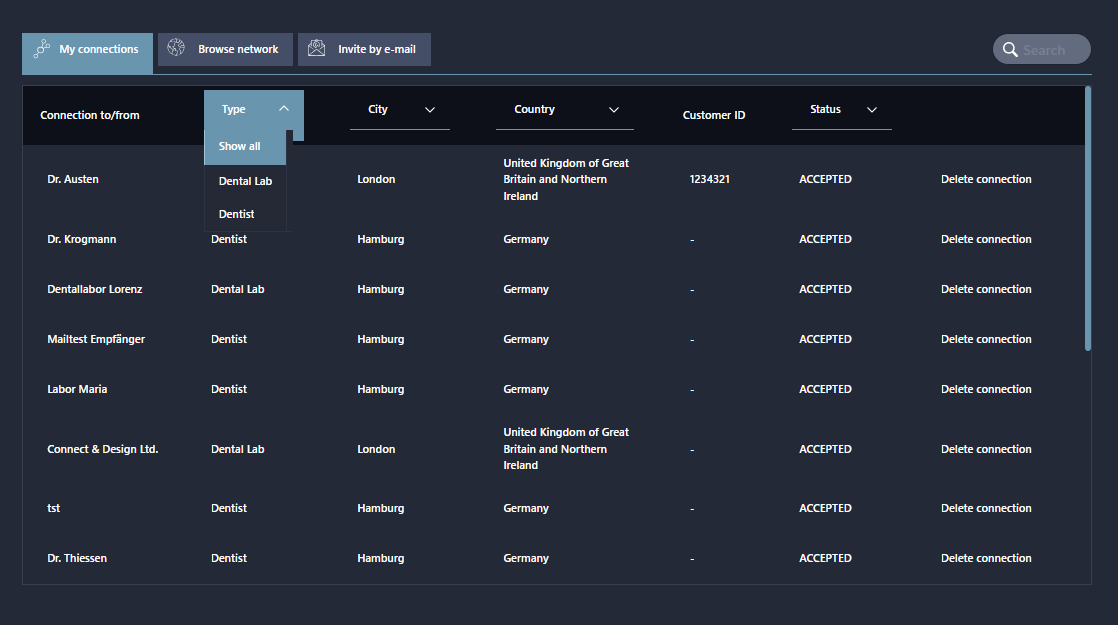
The list of connections can be filtered according to the following columns:
- Type
- City
- Country
- Status
Browse network
Use the “Browse Network” dialogue box to make new connections with organizations already using DentaMile. Please note that only organizations who have set their visibility to “publicly visible” in their organization settings will be displayed here (see also Organization):
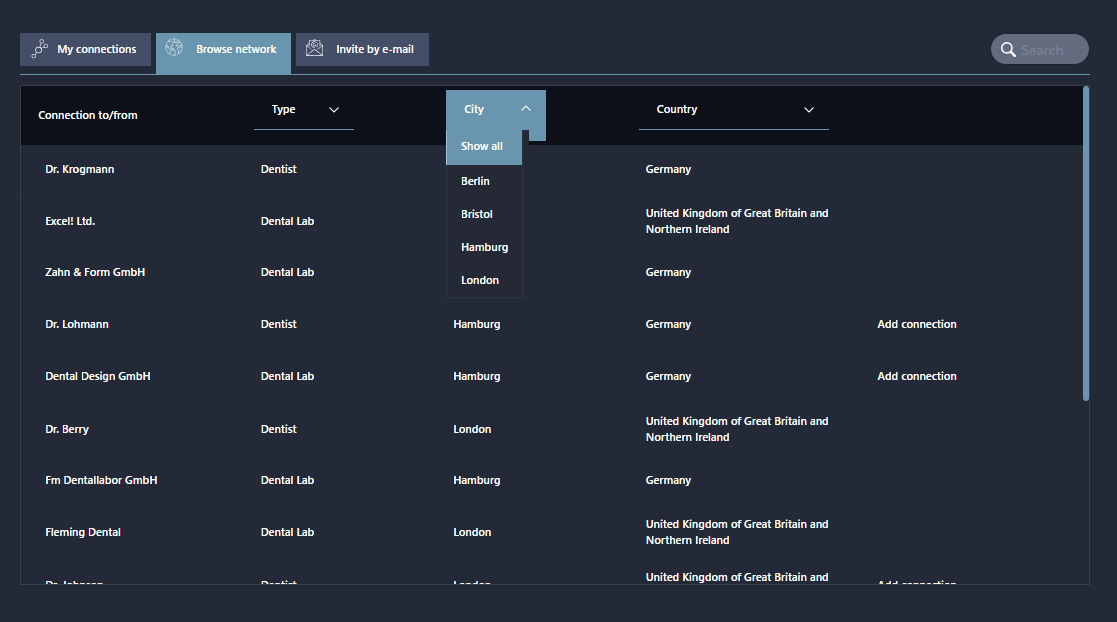
If you want to connect with an organization, click “Add connection” in the right column. The admin of the respective company will then receive an e-mail in which the request can be accepted (or declined). If you have already made a connection or the request is still pending, the button will disappear from the last column (e.g., Dr. Vulpur).
The network list can be filtered according to the following columns:
- Type
- City
- Country
Invite by e-mail
You can also invite users and organizations via e-mail if they are not already users of DentaMile connect. They will receive an e-mail and can quickly become part of the network. Please check beforehand whether you will incur any costs by doing so:
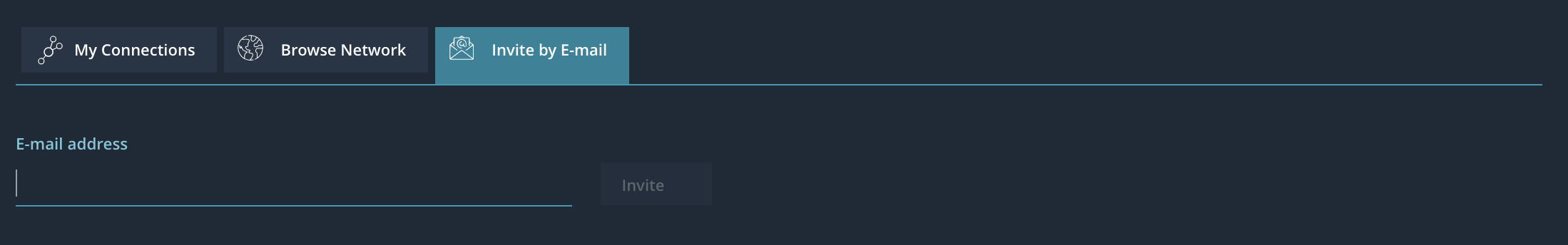
Comments on connections
When you open the details of a connection, you can also add comments about it. These comments are not public and are only visible to users in your own organisation.
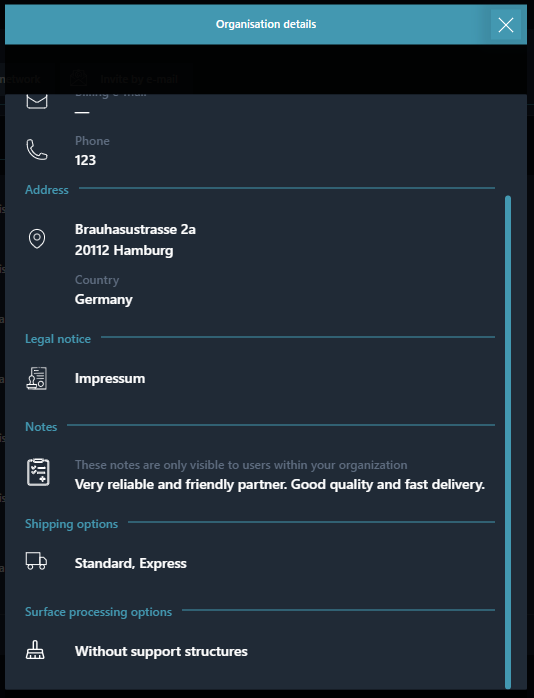
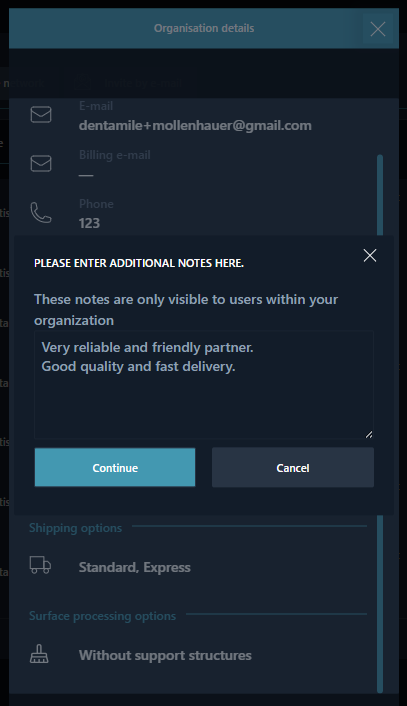
These notes are visible wherever you have access to connections. These are all cases that have been delegated and every time you create a new delegation and select a connection.