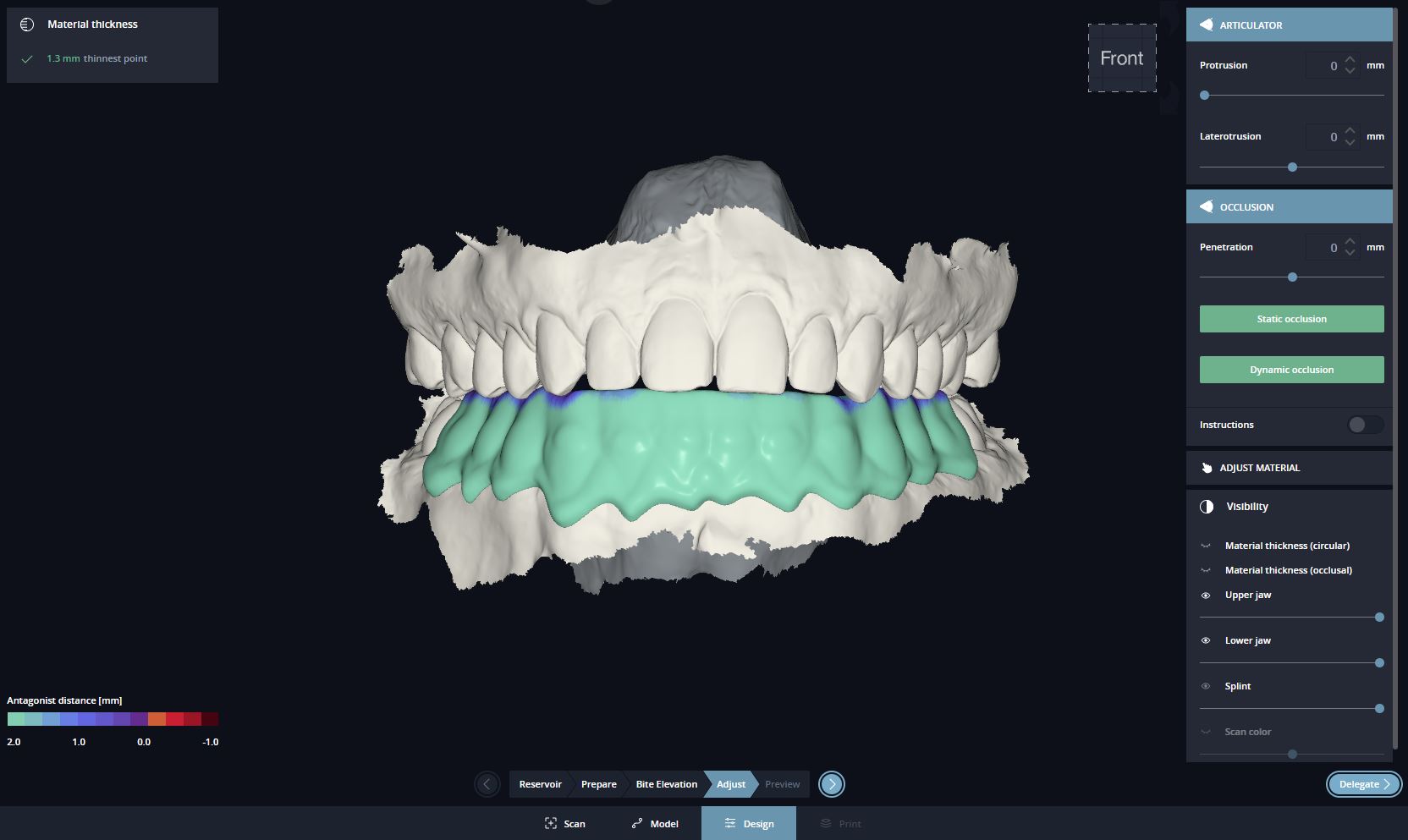In this dialog, you can use the digital ‘wax knife’ to apply, remove, or smooth material as desired. The strength and size of the area to be worked on are determined by the parameters Radius and Strength. The distance to the antagonist is highlighted in colour. The legend can be found in the top left corner. Using the ‘Static Occlusion’ and ‘Dynamic Occlusion’ buttons, you can automatically adjust the splint surface to the antagonist, both statically and dynamically. The ‘Penetration’ slider allows you to make additional adjustments and take the penetration of the antagonist into account for possible post-processing steps.