In this step, you define the model axis or the occlusal plane. Click on the corresponding teeth and set the points in the model. The occlusal plane is calculated automatically.
To position the points correctly, a help window with the corresponding jaw is displayed on the right side for support:
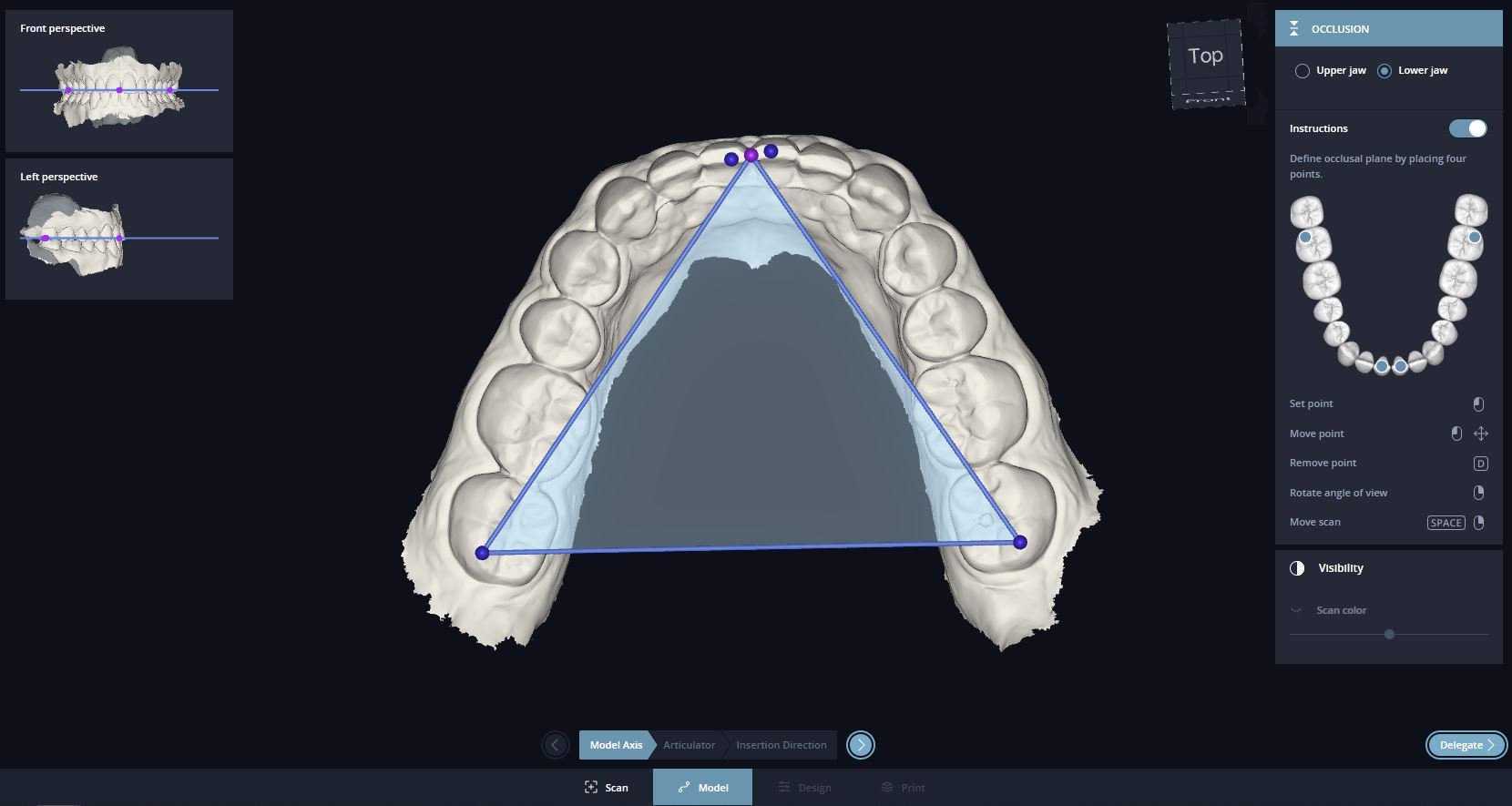
Click the > in the circle at the bottom right to go to the next step.